
Comparison of e-commerce platforms: Shopify, Wix, BigCommerce, Squarespace, WooCommerce, Magento, PrestaShop, OpenCart


We’ll start a bit from the end and show you the differences between the individual platforms.

There are many e-commerce platforms on the market, each offering different levels of flexibility, costs, and features. This article will help you start your online store and choose the right solution for running it. It presents popular platforms to help you select the one best suited to your needs.
1. Define your needs
First, think about what you expect from your e-commerce platform. Are you planning to run a small store with just a few products, or do you need a more advanced solution that can handle a wide product range and complex features?
Clearly defining your goals will help you make the best choice.
2. Understand the differences between platforms
SaaS platforms such as Shopify, Wix, BigCommerce, or Squarespace offer ease of use, fast setup, and integrated tools but may come with higher costs and limited customization options.
On the other hand, open-source solutions like WooCommerce, Magento, and PrestaShop give you full control over your store but require more technical knowledge and hands-on management.
3. Customize the platform to your needs
No matter which platform you choose, you’ll need to tailor it to your business. Select the right templates, add integrations, configure payment options, and optimize SEO. Platforms like Shopify or Wix offer ready-to-use tools, while open-source platforms provide greater flexibility in customizing the look and functionality.
4. Think about scaling your business early on
If you’re planning to grow your store, choosing a platform that allows for easy scaling is crucial. Shopify and BigCommerce offer such capabilities, but if you already have experience building websites, WooCommerce or Magento may be more flexible.
5. Keep an eye on costs
Every platform comes with costs—from subscription fees to transaction commissions. Before choosing a specific option, carefully analyze the total costs and choose one that fits your long-term financial capabilities.
To make an informed decision about your e-commerce platform, it’s worth exploring the different solutions available on the market. One of the most commonly chosen models is SaaS (Software as a Service) platforms. These are known for their ease of use, quick deployment, and built-in tools, making them an attractive option for those starting an online business.
Below, we outline the key features of SaaS platforms along with their strengths and weaknesses to help you make the right choice.
One of the most popular e-commerce platforms operating in the SaaS model. It allows you to quickly launch an online store without the need for advanced technical knowledge. Shopify offers a wide selection of templates, integrations, and apps that help tailor the store to your specific needs.
It is a good solution for those who want to launch an online store quickly without dealing with technical aspects. However, its costs may be higher compared to open-source alternatives.
✅ Easy to use – a clear interface makes it simple to add products, manage orders, and configure the store without specialized technical skills.
✅ Quick deployment – the store can be launched within a few hours using ready-made templates.
✅ Security – Shopify handles hosting, backups, and SSL certificates, ensuring stability and safety.
✅ Access to additional tools – offers many tools for expanding your store with marketing, sales, analytics, and more features.
✅ Payment system integrations – supports popular payment methods, including PayPal, Stripe, and Apple Pay.
✅ 24/7 technical support – customer support is available via chat, email, and phone.
✅ Omnichannel sales capabilities – integrates with marketplaces (Amazon, eBay) and social media platforms (Facebook, Instagram).
❌ Subscription fees – operates on a subscription model, and costs increase as the store grows (starting from $39/month for the basic plan).
❌ Additional transaction fees – when using external payment systems, Shopify charges a commission on each sale (from 0.5% to 2%).
❌ Limited customization – lack of full access to the source code can make it difficult to implement advanced, custom modifications.
❌ App costs – many useful features require paid extensions, which can increase monthly expenses.
❌ SEO limitations – there are some SEO optimization challenges, such as duplicate URLs and the need for additional apps to gain full control over SEO settings.
A SaaS platform originally known as a website builder, which over time has expanded its e-commerce capabilities. It is particularly popular among small businesses and individuals who want to quickly launch an online store without any coding skills.
Wix is a good option for those who want to launch a small online store quickly and easily. However, its capabilities may be too limited for larger projects.
✅ Easy-to-use website builder – the drag-and-drop feature allows for quick store design without programming.
✅ Large template library – professionally designed themes tailored to different e-commerce industries.
✅ Integrated marketing tools – supports email marketing, SEO optimization, and social media integration.
✅ No additional sales fees – when using Wix’s payment system, no transaction commissions apply.
✅ Built-in hosting – the store runs on Wix servers, eliminating the need to manage your own infrastructure.
✅ Expandable through apps – Wix App Market offers many extensions for store customization and growth.
❌ Scalability issues as the business grows – works well for small and medium-sized stores, but may struggle to handle high traffic and advanced requirements of growing businesses.
❌ Limited flexibility in product management – offers fewer features for organizing and handling large product inventories.
❌ No access to source code – prevents advanced changes to the store’s appearance and functionality.
❌ Additional costs for extensions – while basic tools are included, many useful features require paid apps.
❌ Less advanced SEO options – provides basic SEO tools but doesn’t offer full control over all aspects of optimization.
This SaaS platform offers comprehensive e-commerce solutions for small, medium, and large businesses. It provides advanced tools for managing an online store and is ideal for those planning long-term store growth and needing full flexibility.
With extensive customization options, easy integrations with other tools, and scalability as the business grows, it’s a solid choice for companies looking to build a professional online store.
✅ Complete online store management tools – provides all essential features, including easy payment processing and support for multiple currencies and languages.
✅ No additional sales fees – the platform does not charge transaction commissions, meaning you don’t pay extra for each sale.
✅ Scalable growth – works well for both small shops and large enterprises.
✅ Easy app integrations – allows connections with popular marketing, accounting, and inventory management apps.
✅ Better search engine visibility – offers tools that improve Google rankings, such as editable URLs and metadata.
✅ 24/7 support and educational resources – provides round-the-clock support along with guides and courses to help solve issues and make the most of the platform's features.
❌ Cost – it’s a more expensive platform, which may be challenging for small businesses. Plans start at $39.95/month, with higher tiers costing even more.
❌ Focus on larger businesses – while it supports stores of all sizes, it’s primarily designed for medium to large businesses needing advanced features.
❌ Limited customization in lower plans – access to advanced customization options, such as changing the store’s design, is restricted in the lower-tier plans.
❌ Steeper learning curve – the platform offers many advanced features, which might make it harder to learn for users with no prior e-commerce experience.
❌ Smaller user community – it has fewer users compared to other platforms, which might make it harder to find plugins or community-based help.
A SaaS platform offering comprehensive e-commerce solutions, mainly targeted at small and medium-sized businesses. It is known for its intuitive website builder and responsive templates.
This platform combines online selling tools with website-building features, making it easy to merge e-commerce functionality with an attractive design.
It is especially recommended for entrepreneurs who want to launch a store quickly and prioritize ease of use, but it also provides suitable options for medium-sized businesses.
✅ Ease of use – allows users to easily create an online store with a simple website builder. You can create a professional store by simply dragging and dropping elements.
✅ Attractive templates – offers many ready-made, beautiful templates that automatically adjust to different devices like phones or tablets.
✅ Built-in e-commerce tools – provides everything needed for online sales. It’s easy to set up payment options and manage products and orders.
✅ Marketing tools – enables easy social media integration and offers features for sending newsletters or optimizing the store for search engines.
✅ Secure hosting – includes hosting for the store, meaning there’s no need to find an external provider. Data and the store are stored on secure servers.
❌ Limited scalability – works great for small and medium-sized stores, but it may not meet all the needs of very large stores with complex functionalities.
❌ Limited customization – customization options are restricted, especially compared to other platforms. While there are many templates available, adapting the store to more advanced requirements may be challenging.
❌ Fewer integrations – offers fewer integrations with popular apps and tools, which may limit store expansion compared to other e-commerce platforms.
❌ Higher costs for advanced features – pricing plans are reasonably affordable, but access to more advanced features requires upgrading to a more expensive subscription plan.
❌ Limited SEO capabilities – provides basic tools for search engine optimization but lacks some advanced SEO features.
Another option for creating an online store is using open-source solutions. These platforms give you full control over your store — both in terms of design and functionality.
Open-source software is available for free, and users can modify it freely, customizing the store to their specific needs.
However, choosing this option means you’ll be responsible for managing many aspects yourself, such as hosting and updates.
Popular open-source platforms for building online stores include:
A WordPress plugin that allows you to easily turn your website into a fully functional online store. It’s a very popular solution, especially for those already using WordPress and wanting to add an e-commerce component to their site.
It’s also a good option for small and medium-sized businesses that don’t require advanced features but want the flexibility to customize their store.
✅ Free and easy to install – it’s a free plugin that can be easily installed and used. Many basic features are available for free, making it a good solution for beginners.
✅ Flexibility – WooCommerce is highly flexible and can be adapted to almost any type of online store. You can add various payment methods, shipping systems, and customize the store’s appearance with themes.
✅ Large number of extensions and plugins – a wide range of extensions is available, allowing you to add features such as integrations with external payment systems or inventory management tools.
❌ Requires technical knowledge – while the plugin is easy to install, fully utilizing its potential requires some technical skills. Customizing the store’s design, installing extensions, or integrating with external systems can be challenging for users without web development experience.
❌ Hosting requirements – WooCommerce does not provide hosting, so you need to arrange reliable hosting and server management on your own.
❌ Security and updates – since WooCommerce runs on WordPress, users are responsible for their store’s security. Regular updates of WordPress, plugins, and extensions are necessary to prevent potential security risks.
❌ Performance issues – WooCommerce can strain your server, especially with a large number of products. If your store has a big product database or high traffic, investing in a powerful server may be necessary.
An open-source platform for building online stores, highly recommended for larger businesses and stores with extensive product ranges. It offers vast customization options but requires more technical skills compared to other platforms.
It is a great solution for those who need advanced features and flexibility, but it comes with higher costs and demands significant involvement in store management.
✅ Customization and scalability – one of the most flexible e-commerce platforms, offering full control over the store’s design and functionality. It’s easy to tailor the store to your needs by adding various payment methods, shipping systems, and additional features. Magento works well for both small stores and large enterprises with thousands of products.
✅ No monthly fees – the platform is free to download and use, with no fixed usage fees.
✅ Built for large stores – Magento handles large online stores offering hundreds or thousands of products efficiently.
✅ Extensive library of extensions – provides a large collection of plugins and extensions that allow you to add new features, such as integrations with external systems, SEO tools, or analytics.
❌ Requires strong technical skills – Magento is built for users with technical experience. Customizing the store, installing extensions, performing updates, or integrating with other systems can be challenging for non-developers.
❌ Hosting and maintenance costs – while the platform itself is free, you need a powerful server to ensure good performance, especially for stores with large product catalogs or high traffic.
❌ Security and updates challenges – Magento requires regular updates of both the system and its extensions. Failure to update may lead to security vulnerabilities. Additionally, Magento does not provide official technical support, so resolving issues often requires hiring external specialists.
❌ Complexity – due to its wide range of features and flexibility, the initial setup and ongoing management of the store can be complicated and time-consuming.
An open-source platform designed for building online stores. It provides full control over the store’s appearance and functionality, making it a good option for those who want to customize their store to their specific needs.
PrestaShop is particularly popular in Europe and used by stores across various industries. It allows for expanding functionality through additional modules and templates.
✅ Free and easy to install – PrestaShop is free to download and install. You can launch the store quickly and expand it as needed.
✅ Large number of modules and templates – offers many free and paid extensions and templates, allowing you to add features such as payment system integrations or shipping options.
✅ Flexibility – provides great freedom in customizing the store’s design and functionality.
✅ Supports multiple languages and currencies – making it a good choice for international stores.
❌ Requires technical knowledge – fully leveraging the platform’s potential requires some technical skills. Customizing the store, installing modules, or integrating with external systems may be challenging for non-developers.
❌ Hosting costs – PrestaShop does not offer hosting, so users must independently choose and maintain a server, which comes with additional costs.
❌ No official technical support – there is no official support, meaning help is usually available only through external specialists or the community.
Another free open-source platform that allows for easy creation of online stores. It provides full control over the store while offering ease of use and scalability.
OpenCart is a good choice for those looking for an affordable and functional tool to run an online store, as well as for beginners starting their e-commerce journey.
✅ Free and easy to install – it’s free to download, and the installation process is quick and simple, making it a good solution for beginners.
✅ User-friendly – relatively easy to use, allowing users to start selling online quickly, even without much experience in building online stores.
✅ Large selection of add-ons – offers many free and paid modules that allow adding features like payment system integrations, shipping systems, and additional product management options.
✅ Simplicity – features a clear and intuitive interface that makes store management and implementing changes easy.
❌ Limited customization – while the platform offers many customization options, more advanced changes to design and functionality may require coding knowledge.
❌ Hosting costs – OpenCart does not provide its own hosting, which means additional expenses for hosting services.
❌ No official technical support – there is no paid technical support, so assistance is mostly available through external specialists or community forums.
❌ Security and updates – users must regularly update OpenCart and monitor potential security vulnerabilities to keep the store safe, which requires some technical knowledge.
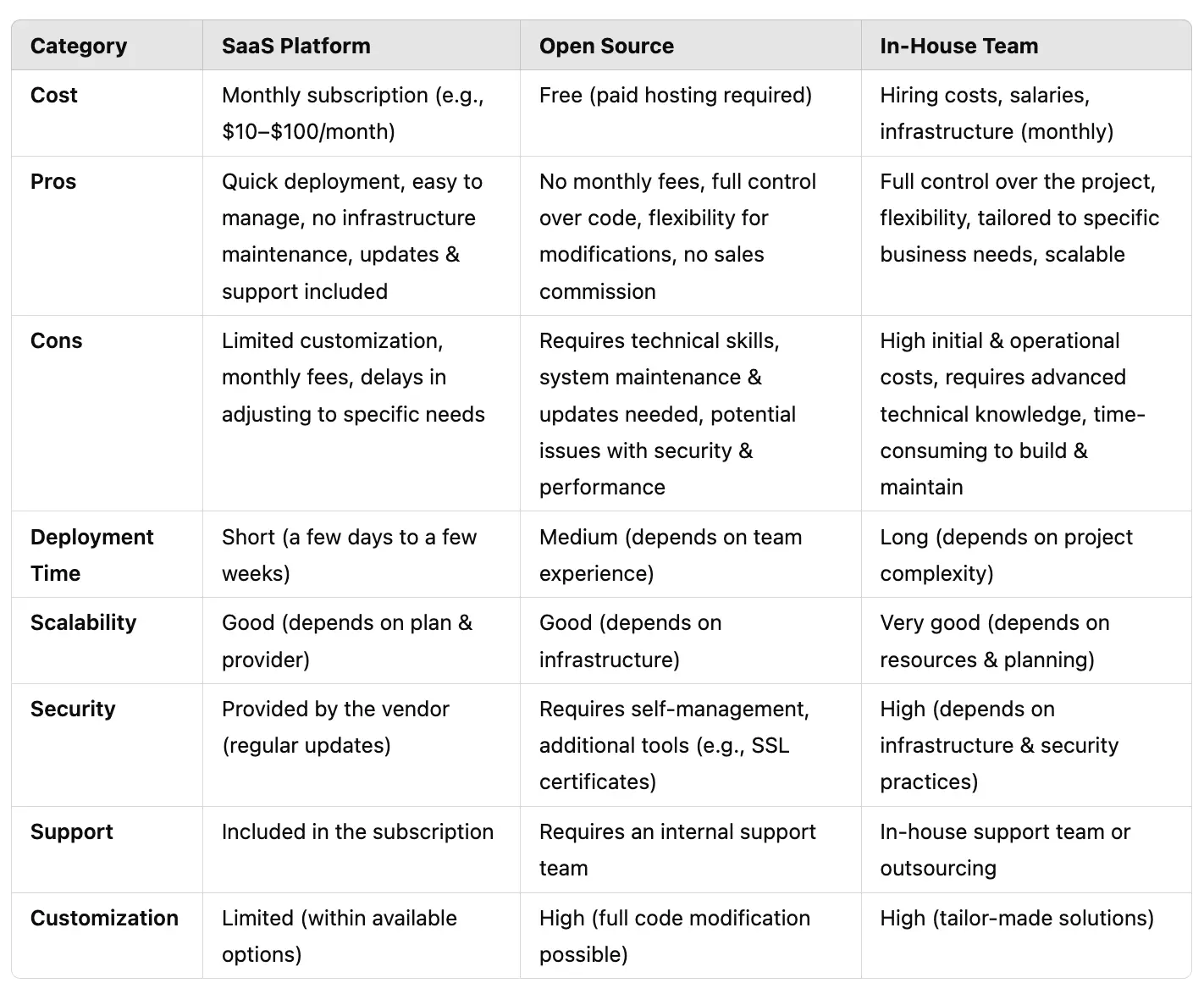
For those planning to create a small online store and who have access to their own IT team, building a store from scratch can be a good solution.
This approach gives you full control over every aspect of the project — from design to functionality — allowing complete store customization. It is especially beneficial when the store has specific needs or features that cannot be fully implemented with ready-made e-commerce platforms. To carry out such a project, the following roles and competencies are essential:
UX/UI Designer – Responsible for designing the store’s interface to ensure it is intuitive, visually appealing, and easy to navigate. Their task is to understand user needs and design the store in a way that encourages visitors to use it and easily complete purchases.
Full-Stack Developer (or Frontend + Backend Developers) – Implements the designs prepared by the UX/UI Designer and develops all technical store functionalities. They handle both the visual side (frontend) and the mechanisms running the store (backend), such as login systems, payments, product and order management.
Server Administrator – Manages hosting, technical infrastructure, and data security. They ensure that the store runs smoothly and quickly, and that customer data is protected.
In smaller teams, server administration tasks can often be handled by the backend or full-stack developer, especially if they have experience in server management, hosting configuration, databases, security, and maintaining the store online.
For larger stores or more complex infrastructure, it’s worth having a dedicated server administrator who will optimize performance, monitor traffic, and handle any technical issues that may arise.
Marketing and SEO Specialist – Responsible for increasing the store’s online visibility and attracting potential customers. They create and implement promotional strategies, optimize the store for search engines, and run advertising campaigns to drive sales performance.
When planning to launch your own online store, it’s helpful to answer several key questions that will guide your development path. This will help you avoid common pitfalls and challenges associated with running an e-commerce business. Key questions to consider:
What budget can I allocate to launch the store?
What products will I sell?
Do I have the technical skills to manage the store myself?
Will I need custom features that ready-made platforms don’t offer?
What integrations will I need (payments, shipping, ERP, marketing)?
Do I want to use ready-made templates, or do I need a unique design?
What marketing model will I choose (SEO, advertising, social media)?
Do I have the time and resources for customer support?
Am I planning to expand the store internationally?
Will I want to add more features in the future?
What will be my sales model (B2B, B2C, own production)?
How will I monitor store performance (analytics, reports, metrics)?
What legal aspects must I consider (privacy policy, terms & conditions, taxes)?
Will I need help from specialists (developer, designer, consultant)?
What inventory management and logistics systems will work best for my store?
Choosing the right e-commerce platform is one of the most important decisions that will impact your store’s future success. Whether you choose a SaaS solution, open-source system, or build a store with your own team depends on many factors — budget, technical requirements, need for customization, and your business growth plans.
SaaS platforms offer fast deployment and ease of use, making them ideal for companies that need a ready-to-use solution in a short time.
Open-source systems provide full control over the code, allowing for greater flexibility and customization but require technical expertise.
Building a store with your own team offers maximum control and full customization but involves higher upfront costs and long-term project management responsibilities.
Before making a final decision, it’s worth answering questions about your budget, integration needs, development time, and sales model. Consulting with specialists or those experienced in running online stores can also be invaluable.
Ultimately, the platform choice should be based on analyzing your specific needs, resources, and business goals to ensure the most effective and sustainable solution for your online store.
More like this


